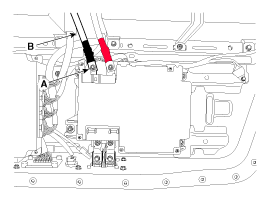Kia Soul EV: High Voltage Battery System / Repair procedures
Kia Soul EV (PS EV) 2015-2020 Service Manual / EV Battery System / High Voltage Battery System / Repair procedures
| Removal |
|
| 1. |
Turn the ignition swtich OFF and disconnect the auxiliary battery negative (-) terminal. |
| 2. |
Shut off the high voltage. ("Refer to "High Voltage Shut-off Procedure") |
| 3. |
Lift the vehicle. |
| 4. |
After loosening the nut, remove the high voltage battery front under cover (A).
|
| 5. |
After loosening the nut, remove the high voltage rear under cover (A).
|
| 6. |
Disconnect the BMS connector (A).
|
| 7. |
Disconnect the high voltage cable (A).
|
| 8. |
Disconnect the ground cable (B) by loosening the mounting bolt (A).
|
| 9. |
Support the high voltage battery pack assembly with the jack (A).
|
| 10. |
Loosen the high voltage battery system assembly mounting bolt (A).
[Front]
[Right]
[Left]
[Back]
|
| 11. |
Remove the high voltage battery system assembly (A) from the vehicle.
|
| Disassembly |
|
| 1. |
Remove the high voltage battery system assembly.
(Refer to High Voltage Battery System - Battery Pack Assembly - Repair procedures - "Removal") |
| 2. |
Remove the ground cable (B) by loosening the mounting bolt (A).
[Right]
[Left]
|
| 3. |
Remove the safety plug cable assembly bracket mounting bolt (A).
|
| 4. |
After loosening the mounting bolt, remove the upper case (A).
|
| 5. |
Remove the waterproof gasket (A).
|
| 6. |
Disconnect the RAD wiring connector (A).
[Right]
[Back]
[Left]
|
| 7. |
After loosening the mounting nut, remove the battery module outlet duct (A).
|
| 8. |
After loosening the mounting bolt, remove the bracket (A).
|
| 9. |
Remove the high voltage power cable cover (A).
|
| 10. |
After loosening the mounting nut (A), remove the high voltage positive (+) power cable (B)
|
| 11. |
After loosening the mounting nut (A), remove the high voltage negative (-) power cable (B).
|
| 12. |
Remove the inverter busbar cover (A).
|
| 13. |
Remove the inverter busbar (A).
|
| 14. |
Disconnect the high voltage battery heater system control
positive (+) power and the ground connetor (A). [With high voltage
battery heater system]
|
| 15. |
Dsiconnect the power relay assembly connector (A).
|
| 16. |
After loosening the mounting nut, remove the power relay assembly (A).
|
| 17. |
Disconnect the BMS ECU connector (A).
|
| 18. |
After loosening the mounting nut, remove the BMS ECU (A).
|
| 19. |
Disconnect the safety plug interlock connector (A).
|
| 20. |
After loosening the mounting nut (A), remove the safety plug cable assembly (B).
|
| 21. |
Loosen the BMS extension wiring mounting bolt (A).
|
| 22. |
After loosening the ground bolt (A), remove the BMS extension wiring (B).
|
| 23. |
After disconnecting the interlock switch connector (A) and
loosening the mounting bolt (B), remove the high voltage connector (C).
|
| 24. |
Remove the high voltage battery pack assembly.
|
| 25. |
After loosening the harness mounting screw, remove the
voltage & temperature sensor wiring harness (A) from the battery
pack assembly.
[LH]
[RH]
|
| A/S unit |
| BMS ECU |
Refer to High Voltage Battery Control System - "BMS ECU"

| High Voltage Battery Pack Assembly |
Refer to High Voltage Battery System - "Battery Pack Assembly"

| Power Relay Assembly (PRA) |
Refer to High Voltage Battery System - "Power Relay"

| Inverter Busbar |
| 1. |
Remove the high voltage battery upper case.
(Refer to High Voltage Battery System - "Case") |
| 2. |
Remove the inverter busbar cover (A).
|
| 3. |
Remove the inverter busbar (A).
|
| BMS Wiring Harness |
| 1. |
Remove the BMS ECU
(Refer to High Voltage Battery Control System - "BMS ECU") |
| 2. |
Remove the power relay assembly (PRA).
(Refer to High Voltage Battery System - "Power Relay Assembly") |
| 3. |
Loosen the BMS extension wiring mounting bolt (A).
|
| 4. |
After loosening the mounting bolt (A), remove the BMS extension wiring (B).
|
| Safety Plug Cable |
Refer to High Voltage Battery Control System - Safety Plug - "Safety Plug Cable"

| Front Case Left Panel |
| 1. |
Remove the power relay assembly (PRA).
(Refer to High Voltage Battery System - "Power Relay Assembly") |
| 2. |
Remove the front case left panel.
|
| Safety Plug Bracket |
| 1. |
Shut off the high voltage.
(Refer to High Voltage Battery Control System - "High Voltage Shut-off Procedure") |
| 2. |
After loosening the mounting bolt (A), remove the safety plug bracket (B).
|
| High Voltage Connector Assembly |
| 1. |
Remove the high voltage battery upper case.
(Refer to High Voltage Battery System - Case - "Upper Case") |
| 2. |
After disconnecting the interlock switch connector (A) and
loosening the mounting bolt (B), remove the high voltage connector (C).
|
| Battery Rear Mounting Bracket |
| 1. |
Remove the high voltage battery upper case.
(Refer to High Voltage Battery System - Case - "Upper Case") |
| 2. |
After loosening the mounting nut, remove the battery module outlet duct (A).
|
| 3. |
After loosening the mounting bolt (A), remove the bracket (B).
|
| Watertight Rainforcement Bracket |
| 1. |
Remove the high voltage battery system assembly.
(Refer to High Voltage Battery System - Repair procedures - "Removal") |
| 2. |
After loosening the mounting bolt & nut, remove the watertight rainforcement bracket (A).
|
| High Voltage Battery System Rear Mounting Bracket |
| 1. |
Lift the vehicle. |
| 2. |
Loosen the high voltage battery system rear mounting bracket bolt (A).
|
| 3. |
Loosen the rear mounting bolt (A).
|
| 4. |
Remove the high voltage battery system rear mounting bracket (A).
|
| Battery Voltage & Temperature Sensor Wiring Harness |
| 1. |
Remove the high voltage battery pack assembly.
(Refer to High Voltage Battery System - "High Voltage Battery Pack Assembly") |
| 2. |
After loosening the harness mounting screw, remove the
voltage & temperature wiring harness (A) from the high voltage
battery pack assembly.
[LH]
[RH]
|
| High Voltage Positive (+) Power Cable |
| 1. |
Remove the high voltage battery upper case.
(Refer to High Voltage Battery System - Case - "Upper Case") |
| 2. |
Disconnect the high voltage power cable cover (A).
|
| 3. |
After loosening the mounting nut, remove the high voltage positive (+) power cable (A).
|
| High Voltage Negative (-) Power Cable |
| 1. |
Remove the high voltage battery upper case.
(Refer to High Voltage Battery System - Case - "Upper Case") |
| 2. |
Disconnect the high voltage power cable cover (A).
|
| 3. |
After loosening the mounting nut, remove the high voltage negative(-) power cable (A).
|
| Battery Module Outlet Duct |
| 1. |
Remove the high voltage battery upper case.
(Refer to High Voltage Battery System - Case - "Upper Case") |
| 2. |
After loosening the mounting nut, remove the battery module outlet duct (A).
|
| Safety Plug |
Refer to High Voltage Battery Control System - "Safety Plug"

| High Voltage Battery Pack Lower Case |
Refer to High Voltage Battery System - Case - "Lower Case"

| High Voltage Battery Pack Upper Case |
Refer to High Voltage Battery System - Case - "Upper Case"

| Installation |
|
When installing the RAD harness, be sure to check if the connector is installed on the correct position.
[If not correct]
1. Failure of precharging
2. RAD malfunction (misrecognize that the high voltage battery is swollen)
[Main inspection items]
1. Check if the RAD switch faces down.
2. Be careful not to reverse battery No. 1 module RAD
connector (2 pins) and the BMS extension connector (1 pin) when
assembling.
3. Be careful not to reverse battery No. 8 module RAD
connector ( 2 pins) and the BMS extension connector (1 pin) when
assembling.
|
| 1. |
Inspection
•
Be sure to read and follow the “General Safety Information
and Caution” before doing any work related with the high voltage
system. Failur ...
|