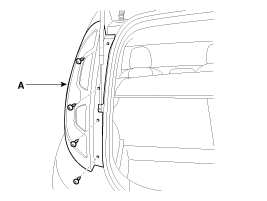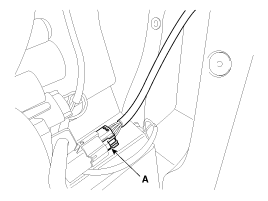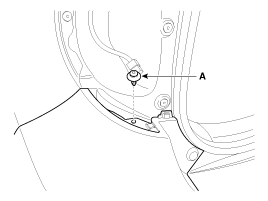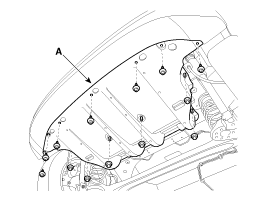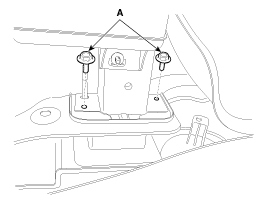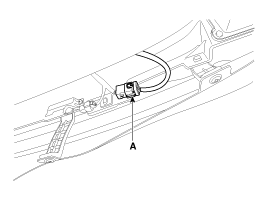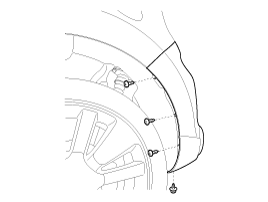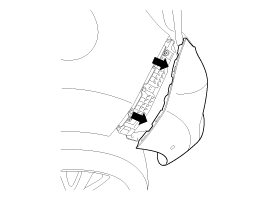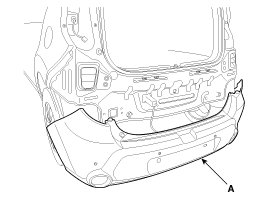Kia Soul EV: Rear Bumper / Rear Bumper Cover Repair procedures
Kia Soul EV (PS EV) 2015-2020 Service Manual / Body (Interior and Exterior) / Rear Bumper / Rear Bumper Cover Repair procedures
| Replacement |
|
|
| 1. |
After loosening the mounting screws, remove the rear combination lamp (A).
|
| 2. |
Disconnect the rear combination lamp connector (A).
|
| 3. |
Loosen the rear bumper upper mounting clip (A).
|
| 4. |
Loosen the bolts and nuts, and then remove the rear under cover (A).
|
| 5. |
Loosen the mounting bolts (A).
|
| 6. |
Disconnect the rear bumper main connector (A).
|
| 7. |
After loosening the rear bumper side''s mounting screws and clip, separate the sides.
|
| 8. |
Remove the rear bumper cover (A).
|
| 9. |
Install in the reverse order of removal.
|
 Rear Bumper Cover Components and Components Location
Rear Bumper Cover Components and Components Location
Component Location
1. Rear bumper cover
...
 Rear Bumper Beam Assembly Components and Components Location
Rear Bumper Beam Assembly Components and Components Location
Component Location
1. Rear bumper beam assembly
...
Other information:
Kia Soul EV (PS EV) 2015-2020 Service Manual: Troubleshooting
Troubleshooting SymptomPossible causeRemedyOnly one lamp lights on(All exterior lamps)Bulb burned outReplace bulbSocket, wiring or ground faultyRepair if necessaryHead lamps do not light onBulb burned outReplace bulbIgnition fuse (LOW:10A, HIGH:20A) blownCheck for short and replace fuseHead lam ...
Kia Soul EV (PS EV) 2015-2020 Service Manual: Description and Operation
Description Regeneration Brake System During deceleration or braking of an electric vehicle or HEV, the drive motor acts as an alternator and charges the battery by converting the vehicle’s kinetic energy generated during braking into electrical energy. Regenerative braking amount de ...
Copyright © www.ksoulev.com 2020-2025